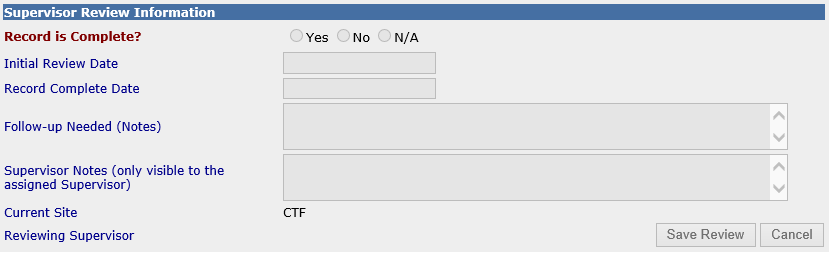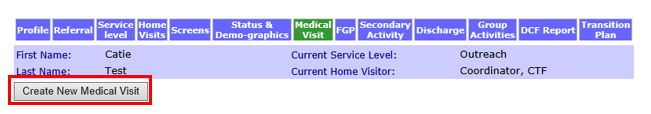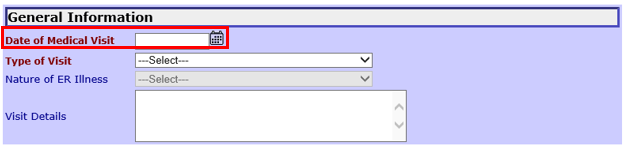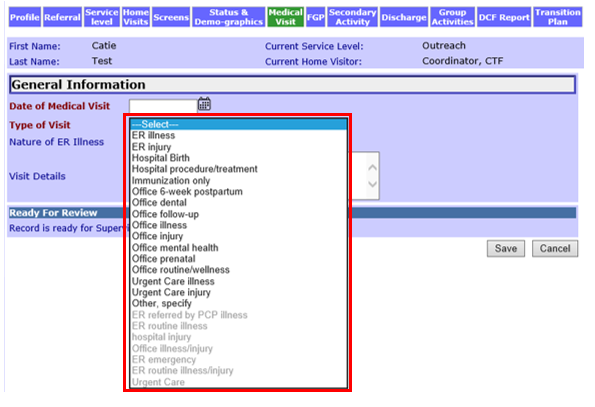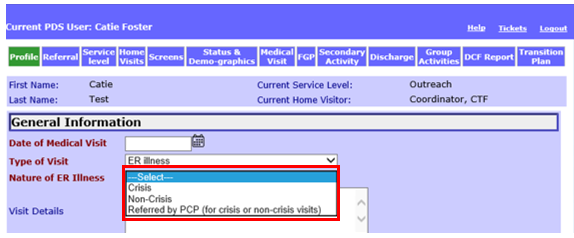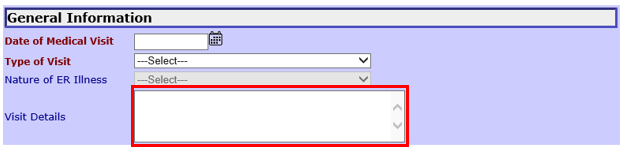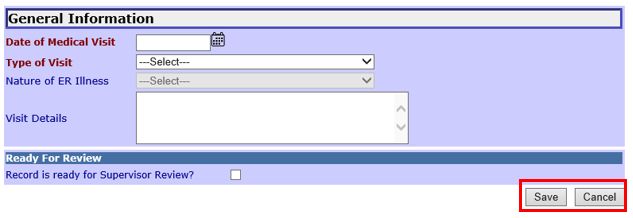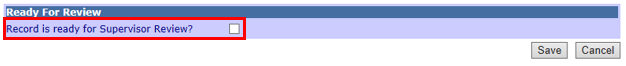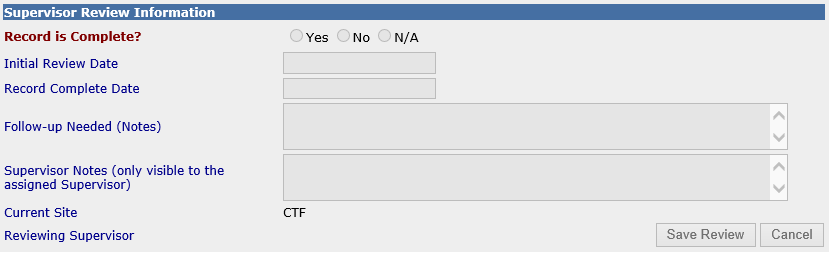CREATING A PARTICIPANT MEDICAL VISIT
How to use this PDS section: Each time a participant reports having a medical visit of any type, staff must document the visit in this section of PDS.
Why this information is important: Supporting access to health care resources, promoting consistent preventative health care, and encouraging healthy habits are an essential part of HFM service delivery.
HFM policies related to this PDS section: Health Care Access Policy
Step-by-Step Instructions
Fields with an asterisk (*) are required.
1. On the participant profile page, click the Medical Visit tab at the top of the screen.
Alternatively, see the Creating a Home Visit Record section of the PDS manual for instructions on navigating to the Medical Visit page using the Jump To feature in the home visit record.

2. Click Create New Medical Visit.
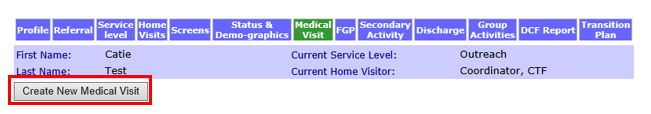
3. Enter information about the medical visit in the “General Information” section.
3.1 * Date of Medical Visit: Enter the date the participant's medical visit occurred. Only medical visits that have happened should be documented in PDS. The date of medical visit must be equal to or before the date of data entry.
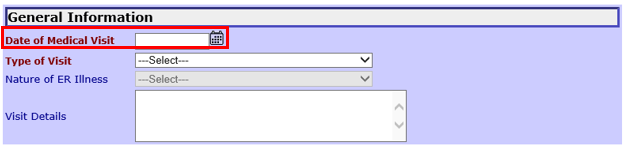
3.2. * Type of Visit: Select the type of medical visit from the dropdown menu. Two medical visits cannot be entered for the same day unless they have different visit types.
- ER illness: Emergency room medical visit focused on an illness, such as the Flu. When selecting “ER illness,” the “Nature of ER Illness,” is an additional field that is required (see below).
- ER injury: Emergency Room medical visit focused on an injury, such as a sprained ankle.
- Hospital birth: a visit to a hospital for the birth of a child(ren). This option should only be chosen once per child.
- Hospital procedure/treatment: a scheduled visit to a hospital to have a procedure or treatment, such as dialysis, completed.
- Immunization only: a visit to a hospital, office or other health care setting where an immunization is received without additional medical services, such as a Flu shot received from a local drop-in flu shot clinic.
- Office 6-week postpartum: office visit that occurs approximately 6 weeks after the birth of a child that focuses on the mother's health and recovery since labor and delivery. This option should only be chosen once per birth.
- Office dental: an office visit focused on the dental health of a participant.
- Office Follow-up: office medical visit that is a follow up to a previous medical visit. For example, if a participant sees the doctor for an illness, the doctor may require that the participant return to the office for a follow up visit.
- Office illness: office medical visit focused on an illness, such as the Flu, that does not occur in an Emergency Room or Urgent Care setting.
- Office injury: office medical visit focused on an injury, such as a sprained ankle, that does not occur in an Emergency Room or Urgent Care setting.
- Office mental health: office visit focused on the mental health of a participant that does not occur in an Emergency Room or in an Urgent Care setting.
- Office prenatal: routine appointment focused on the prenatal health of expecting participants.
- Office routine/wellness: routine medical visit, such as an annual physical exam, not primarily focused on prenatal care.
- Urgent Care illness: Urgent Care medical visit focused on an illness, such as the Flu, that does not occur in an Emergency Room or at a participant's physician's office.
- Urgent Care injury: Urgent Care medical visit focused on an injury, such as a sprained ankle, that does not occur in an Emergency Room or at a participant's physician's office.
- Other, specify: This option should only be chosen if none of the above options apply. If chosen, include information about the Type of Visit in the “Visit Details” field.
- Inactive visit types: ER referred by PCP illness, ER routine illness, hospital injury, Office illness/injury, ER emergency, ER routine illness/injury and Urgent Care are inactive types of medical visits that cannot be selected.
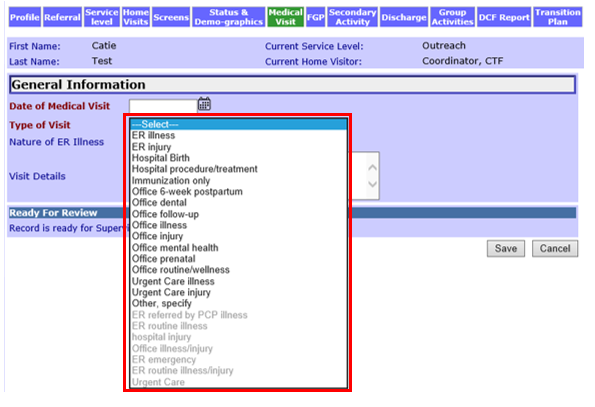
3.3 * Nature of ER Illness (required if ER Illness is selected as Type of Medical Visit):
- Crisis: Use of an Emergency Room to diagnose or treat an acute illness such as appendicitis.
- Non-Crisis: Use of an Emergency Room to diagnose or treat a routine illness in which the participant was not experiencing a health crisis such as chronic back pain.
- Referred by PCP (for crisis or non-crisis visits): Use of an Emergency Room to diagnose or treat an illness based on the directions given from a primary care physician regardless of whether the participant was experiencing a health crisis or not.
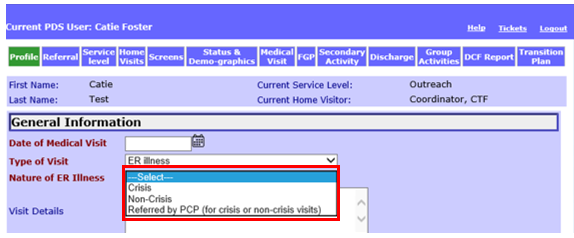
3.4. Visit Details: Enter additional information you have about the medical visit, including the reason for the medical visit. For example, “Participant wasn't feeling baby move as often, scheduled appointment with the doctor.”
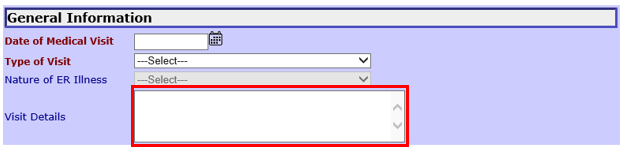
4. Save: Select the to save the information.
5. Cancel: Select to return to the Medical Visit page.
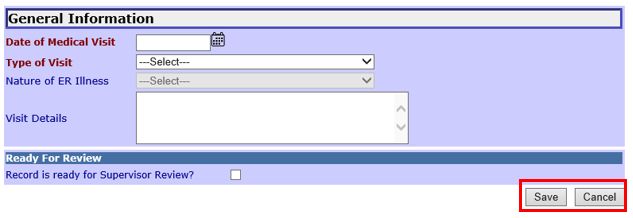
6. Ready for Supervisor Review: Check “Record is ready for Supervisor Review?” box when the Medical Visit record is ready for review.
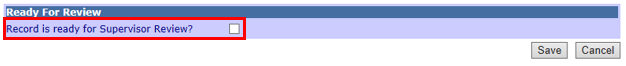
7. Supervisor Review Information: If a supervisor makes comments on the record, comments will appear in the “Supervisor Review Information” section.